Snapseed QR codes Vintage Free Photo Editing on Android and iPhone Presets.
Are you tired of wasting hours perfecting the vintage look of your photos only to end up with inconsistent results? Imagine eliminating that frustration with a simple scan that transforms your images into timeless art in seconds.
In this article, you’ll learn how to effortlessly transform your photos with a professional vintage look using Snapseed QR Codes Vintage. It will show you step-by-step how to eliminate tedious manual edits by scanning a QR code that instantly applies a perfectly balanced retro effect. Whether you’re a beginner frustrated by endless tweaking or a seasoned photographer looking for a streamlined workflow, this guide will reveal the secret to consistent, high-quality vintage edits that elevate your creative projects to a new level. and also Checkout the Snapseed QR codes here we have covered unlimited all varieties Snapseed QR codes that will make your Images Look gorgeous and Professional.
Top Snapseed QR codes vintage
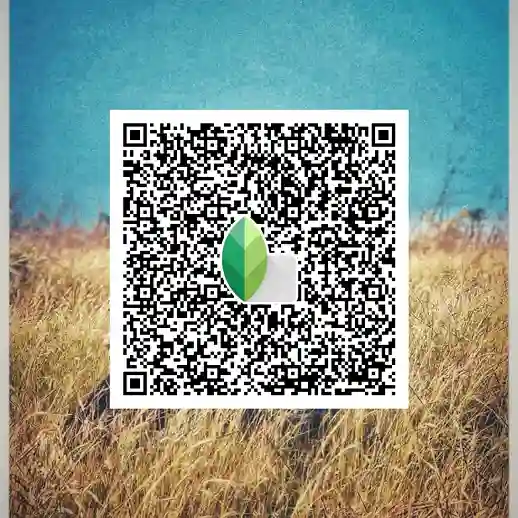

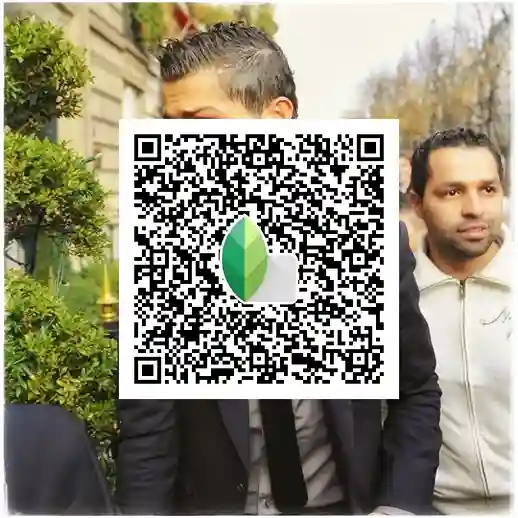





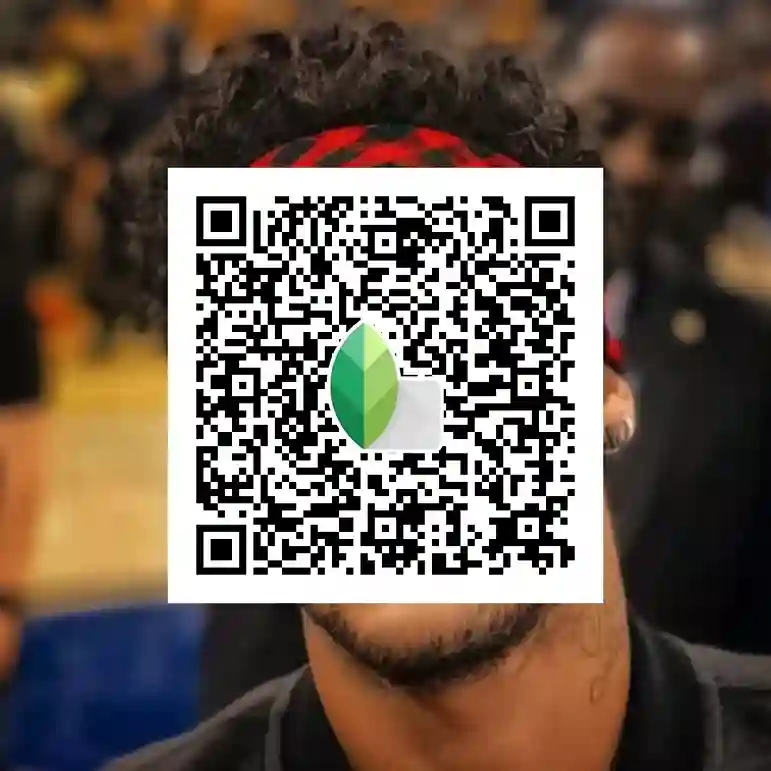
once the Vintage Effect is applied Select a Brilliant Snapseed QR codes HD 4k from here and apply to your Image to make your image Vintage plus HD 4k so that your images may look High Quality and Professional. at the end before Exporting the image also apply the Face Smooth Snapseed QR Codes so that your Face Get more Clear and Smooth in the image for better look.
What Are Snapseed Vintage QR Codes?
Snapseed is a popular photo editing application developed by Google. This application has detailed tools for editing photos professionally. Its fantastic Feature is Snapseed QR codes, which allow Users to edit their Photos with a Single QR code. The internet is flooded with QR codes edited by Professional Snapseed Photo Editors that can be used for free.
Now, that’s where the Vintage QR codes come in. Snapseed QR codes Vintage is a Variety of QR codes. A vintage edit typically has a faded and nostalgic appearance. This effect is achieved by reducing saturation and adding warm or cool tones. The edit often includes film grain, noise, and dust to create an aged texture and a vignette effect that darkens the edges of the image.
Light effects, such as a soft glow and light leaks, contribute to the retro feel, while faded blacks soften the shadows. The contrast is usually low, and the image may have a slightly blurred or soft focus to mimic the look of old cameras. Additionally, many vintage edits incorporate sepia or black-and-white tones and may feature film-style borders or overlays that add scratches and imperfections.
Together, these elements create a timeless, classic look reminiscent of old photographs.
How Does It Work?
The Snapseed QR codes function similarly to other QR codes that we encounter in our daily routines. For example, scanning a QR code for a menu opens the complete menu for us to view. Similarly, scanning a QR code for digital money transfers automatically sends the designated amount to the intended account. In the same way, when we scan a Snapseed QR code, it automatically applies the vintage edits associated with that QR code.
Why Is It Popular?
The Snapseed QR codes Vintage is Popular because of being a best handy and easy Photo Editing Application and the QR code Feature Make it even more Professional and best for beginners who are not into the Editing and Graphics stuff as they can get Professionally Edited Picture by just Scanning a Single QR code without any need of Editing, adjusting, and Balancing different Tools Properly a QR code Scan can do it all for them.
It is not only for Beginners; it is Also Perfect for experts and Photographers who want to apply the same edit to a series of Photos. They can keep scanning the codes for Each Photo, and they are good to go.
Unique Features of Snapseed for Vintage Editing
A vintage edit typically features a faded and nostalgic appearance achieved by reducing saturation and incorporating warm or cool tones. This style often includes elements such as film grain, noise, and dust to create an aged texture, along with a vignette effect that darkens the edges of the image. Light effects, like soft glows and leaks, contribute to the retro feel, while faded blacks give the shadows a smoother look. The contrast is usually low, and the image may be slightly blurred or have a soft focus to imitate the look of old cameras. Many vintage edits also incorporate sepia or black-and-white tones and film-style borders or overlays that add scratches and imperfections. Together, these elements create a timeless, classic aesthetic reminiscent of old photographs.
Comprehensive Guide to Creating Snapseed QR Codes Vintage Effects
Choosing the Right Photo:
Choose a Bright and your Favourite one from all the images you clicked so that the Effect may apply perfectly. Sometimes, when the user imports a Dark image and applies a Vintage Effect, the QR code image Becomes Unprofessional.
Customizing the Snapseed QR codes Vintage Filters:
Apply the “Vintage” filter: Tweak style, brightness, and saturation.
- Adjust color: Use “White Balance” for a warm or cool tone.
- Add texture: Apply “Grainy Film” or “Structure.”
- Use vignette: Enhance focus with the “Vignette” tool.
- Fine-tune: Adjust with “Tune Image” and “Details.”
- Advanced tweak: Use “Curves” for precise control.
This gives you a quick, effective way to create a custom vintage look.
Step 4: Saving Edits as a QR Code:
Click the Top right Corner Menu, select the QR code, save it for Future use or share it publicly with your Friends.
How to Apply Snapseed QR Codes vintage Edits Across Projects
The following is a step-by-step guide on professionally applying the QR codes to different images.
Import a Photo:
Open the Snapseed Application. Click the Plus Ico. Import the Picture in which you want to apply the QR codes.
Scan the QR Code:
Find the Best Snapseed QR Code Vintage that meets your requirements and scan it on your Image.
Save Image:
Once the Photo Editing is Completed, Save this Image to the Gallery
Open other Image:
When you save the image to the gallery, click the “Open” option in the top left corner. Next, import a new image from the gallery and scan the QR code on this new image. After that, save the picture again. Using this method, you can apply the same QR code to multiple images quickly and professionally.
Troubleshooting if Vintage Snapseed QR codes are not working
If you encounter any errors or issues while applying the Snap Seed Vintage QR code to your Images, you can try the following troubleshooting methods.
snapseed QR Codes Vintage Not Scanning:
- If you are trying to scan the QR code, but it’s not scanable, ensure the QR code image is high-quality and the QR area is not pixilated so the application detects it correctly.
- Ensure the Mobile camera lens is Clear and there is Proper lightning around.
Preset Not Applying Correctly:
- If the Preset is not Applying Correctly, make sure that your Image matches the QR preset
- Ensure that your Snapseed Application is updated to the latest version and is compatible with your device.
App Crashing During Edits:
- Restart your Device Close the background apps and free up some Space
- Uninstall and reinstall the Snapseed Application; it can still fix the Errors and bugs while editing.
Conclusion
In conclusion, Snapseed QR Codes Vintage is an innovative tool in photo editing that effectively combines the convenience of QR code technology with the timeless charm of vintage aesthetics. It streamlines complex edits—such as subtle color adjustments, film grain textures, expertly applied light effects, and soft focus—making it accessible for beginners and experienced professionals to achieve consistent, high-quality results with minimal effort. This innovative method simplifies the editing process across multiple projects and enhances creative storytelling, ensuring your digital portfolio and social media content stand out in today’s competitive online environment.







